Students also had the opportunity to watch a short video produced by Jing, a screen capture program, that explained how to save to their own personal folder. We look forward to learning more about how to save and reopen products we are working on. This will transfer to using other writing and drawing programs.
Friday, November 18, 2011
Teaching Eachother about KidPix
In kindergarten and first grade this week, we had the opportunity to explore Kid Pix. Kid Pix is a drawing program aimed at young students. It provides kids with the perfect environment for exploration, self expression, and pride of accomplishment. Kids can create unique art, add special effects, import photos or movies, and produce slide shows.
Students were provided with a period of time to explore the program and teach their peers about the variety of tools one can use. It was great to watch them take ownership and teach eachother. After sharing we began conversations about how we can create products and save them. You can take the opportunity to have your children teach you about how the program works by referring to the image below.
Students also had the opportunity to watch a short video produced by Jing, a screen capture program, that explained how to save to their own personal folder. We look forward to learning more about how to save and reopen products we are working on. This will transfer to using other writing and drawing programs.
Students also had the opportunity to watch a short video produced by Jing, a screen capture program, that explained how to save to their own personal folder. We look forward to learning more about how to save and reopen products we are working on. This will transfer to using other writing and drawing programs.
Subscribe to:
Post Comments (Atom)
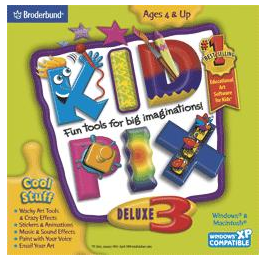

No comments:
Post a Comment