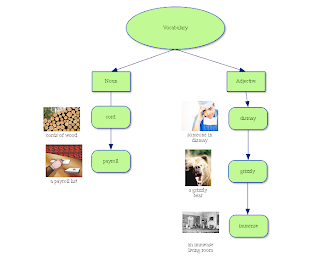The third graders are began their space unit this month. In the computer lab we visited some websites to support this learning. Some of the students worked collaboratively on neighboring computers using this
NASA website, to answer questions about our solar system. One student was the navigator of the website, while another student typed the answers on a separate computer. The navigator was in charge of locating the information and supporting the typist in answering the questions. The typist, was in charge of formatting their document properly, saving it, and using an ELA strategy we call "steal and slide." This makes students responsible for answering questions clearly by using words from the question (steal)and adding them to begin their answer (slide).
 All grade four classes have now learned to open an APPLICATION on their computers, more specifically they learned to open & use the application Inspiration. Inspiration is a graphic organizer tool that has dozens of curriculum based pre-made graphic organizers to support content area learning. Our fourth graders used the program to create their own "top-down" webs to organize information for either vocabulary from a book they were reading in their classroom, or parts of speech, or some even organized information about how our government i
All grade four classes have now learned to open an APPLICATION on their computers, more specifically they learned to open & use the application Inspiration. Inspiration is a graphic organizer tool that has dozens of curriculum based pre-made graphic organizers to support content area learning. Our fourth graders used the program to create their own "top-down" webs to organize information for either vocabulary from a book they were reading in their classroom, or parts of speech, or some even organized information about how our government i s set-up. Here are some student samples:
s set-up. Here are some student samples: